Description
1. Introduction
LKY5 series reactive power auto compensating controller is suitable for self-adjusting capacitor
compensating devices in low voltage distribution system and make power factor meet with presetting
set by user, therefore it will increase the efficiency of the power transformer,reduce line loss, and
improve voltage quality. On final aim it will increase the economic and social benefits.
2.Ambition conditions
a. Altitude not more than 2500m.
b. Ambient temperature: -25℃~50℃.
c. Relative humidity: < 50% at 40℃ and < 90% at 20℃.
d. On site where it has no corrosive gases, conductive dusts, combustible explosive mediums.
e. On site where it has severe vibration.
3. Technical specifictions
Rated working voltage: AC220V 50Hz
Rated working current: AC 0 ~ 5A 50Hz
Rated output power: AC220V 7A 50Hz
Displaying power factor: Lag 0.001 ~ forward 0.001
Measured capacity: 0~9999KVAR
Working mode: automatic selecting the best or loop switch.
Sensitivity: 100mA
Protection class: IP40 (outer enclosure
4.Characteristic of Working Mode
Full Auto Working Mode: This controller has already adjusted the work mode under the full automatic mode before leaving the factory, all parameters have already been preset according to the most rational way, it will work normally so long as the user can connect correctly.
Manual Set Mode: It can be accurate control input and cutoff and no input and cutoff shaking of capacitor group, which is suitable for the occasions of all working environment especially light load with broad-minded capacitance of capacitor.
5. Advice for Use
The characteristics of full automatic working mode: This controller has been in the automatic
mode before leaving factory. All parameter has been preset according to the most reasonable method.
It works normally as long as users connect the wiring correctly.
The characteristics of handwork setting mode: when the load is light at several fields, and the capacity is big, the controller goes on input and cut vibration continuously, under this condition, the handwork setting mode is suitable for using.
6. Menu Operation
Operating the Menu Key in turn, the controller will enter into the menu of Power Factor , Reactive Power, Manual operation and Parameter Preset circularly. Note: Only after entering into manual operation menu in 2 seconds, could the operation Key Menu be entered into parameter adjustment menu. Other menus haven’t this limit.
The reactive power menu will display the symbol AUTO under the full automatic mode. The parameter preset menu has submenu 16 items under handwork mode. Operating the Menu Key in turn, enter into each of submenu separately. When operating the Key of increasing and decreasing by degrees, the target data of each submenu can be preset, and the four-position digitron displays menu code and target data alternately. For example: PA-1 means menu code, 098 means target data. The parameter preset menu has submenu 4 items under full automatic mode, that is Power Factor Preset , Delay Preset , Overvoltage Preset , Loop Preset (Preset menu of transformation ratio of public current mutual inductor).
7. Displayed Contents of each menu under different working modes
| WorkingMode | Power factor | Reactive power | Manual operation |
| Manual Mode | Display power factor | Display reactive power | Display power factor |
| Auto Mode | Display power factor | Display“ ” | Display power factor |
8. Debugging
Warning:Duringtheprocessofadjustment,usershouldabidebythefollowingadjustment step. The one with*is the controller is under handwork mode.
A:Assemble the compensating device according to the demand of connection diagram,
and then make a detailed examination so as to remove the mistake that may course serious potential safety hazard.
B: Switching in compensating device, the controller enters into automatic state.
Note: If the compensating device is running under non-actual condition, before starting the machine, user should make sure that the current signal lagging voltage signal.
*c.inputthetransformationratioatsitesignalcurrentmutualinductor,forthedetailshown as Menu operation.
*d. input the capacity of capacitor of each branch circuit, for the detail shown as Menu operation.
- Operate Key Menu’ to make the handwork operation indicator light, handwork operation acting as a measure of compensating device adjustment can be used for checking if the connection is correct or not. Operate Key increasing by grade’, input capacitor group, operate Key decreasing by grade cut capacitor group. Note: The output terminal which the correspondent capacitor value is zero can’t be conduct -input and cut action. With out indicator is permitted for the operation mentioned-above, but the power factor displayed and reactive power value is meaningless.
- In order to make the controller automatically input and cut capacitor group, besides user should put menu underside menu of Power Factor ,Reactive Factor , the current signal lagging voltage signal and system voltage is not higher than over voltage protective value and is not lower than under voltage protective value which condition also is important.
9. “Key”Functions
| Name | Mark | Contents |
|
Menu key |
Main menu, and submenu to select
Note: Pressing down three seconds in key in menu then can enter the parameter prepares to place the menu. |
|
|
Increase key |
Increase the value at status of”Value setting”,switch on the capacitor unit at the status of “Hand Operating” | |
|
Decrease key |
|
Decrease the value at status of”Value setting”,switch off the capacitor unit at the status of “Hand Operating”
On the status of “Power factor” display current On the status of “Reactive Power “display voltage |

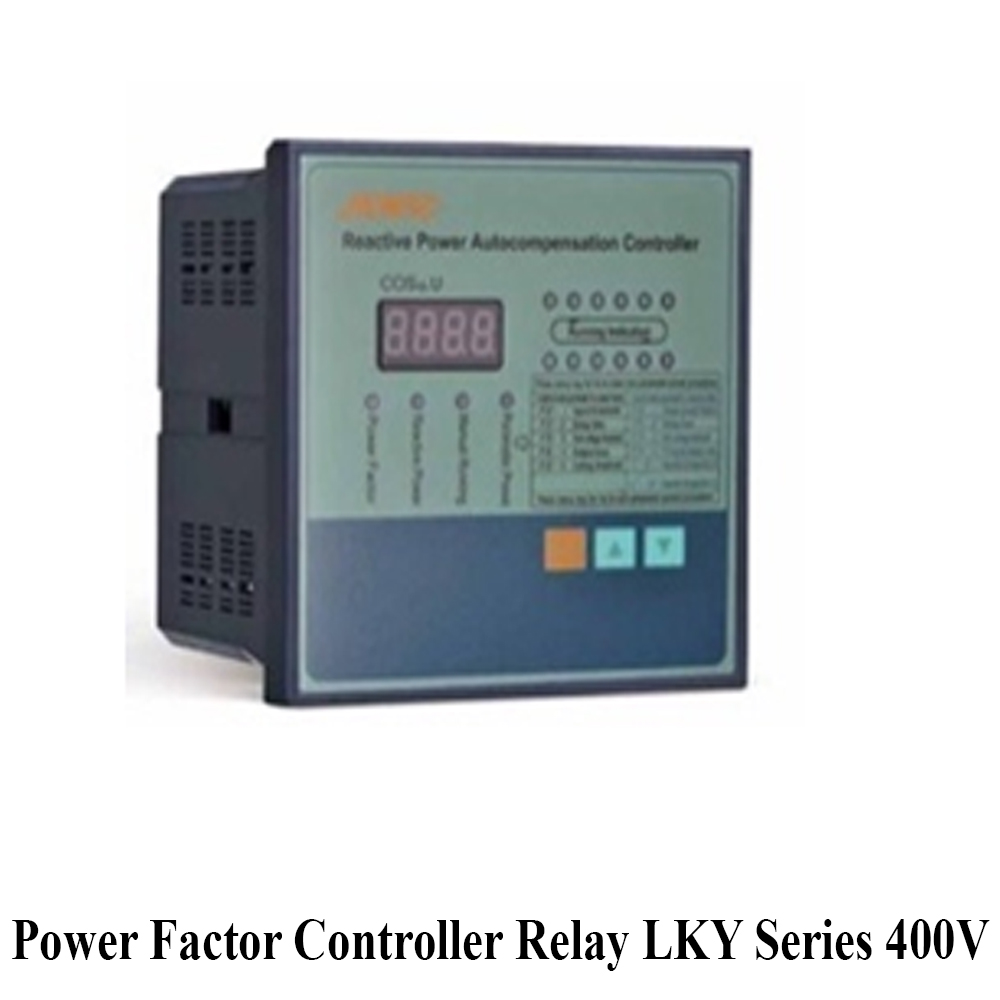
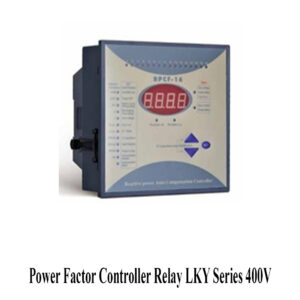
Reviews
There are no reviews yet.